Nov 2025 Devlogs
26/11/2025: Added a very heavily modified and stripped down version of Moghunter's Menu/Choices cursor. The plugin on it's own would be too intensive for HTML5 deployment - even though alot of the plugin functions were there for a good reason if you need the particles and etc.
Decided to do this after my own failed attempts at writing a very light weight one for the same purpose: 1. Display a single frame, 2. Only checks when the selection has moved. The stripped down version currently does not fulfill condition II, but it's light enough to not bog down the game.
EDIT: Stripped down version rewritten. Now it fulfills condition II with multi window conflict fallback.
EDIT2: Removed YEP_BuffsStatesCore v1.16 (MV) plugin and replaced it with MZ Native Hooks.
25/11/2025: Added HUD Icon to CE Function. Probably will be the only one in the game, due to DOM and CSS dynamic usage - some performance impact when active and memory leak risks, even when optimized. Fully throttled optimization attempts seem to always break cursor/pointer swapping.
Edit: Found another way to tighten the optimization, performance impact minimized, risk of memory leak eliminated.

24/11/2025: Added Moghunter ActorHUD and modified it to change to "discomfort" face pic for the actor whenever a negative state is present.
22/11/2025: Added Moon Phase function. Uses DTS Converted to UTC reckoning. Should be accurate for a couple of decades.
20/11/2025: Had the entire Common Event run Date Time System made into a plugin. Not a fan of plugins, but very little choice given the post-1.9.0 CE Parallel Process blocking behaviour of Message Window at Scene Map update.Main.
19/11/2025: Removed Gabe MZ Message Plus plugin and replaced it with MZ Native Hook overrides.
Edit: sort of also found out why MZ 1.9.0 is blocking parallel processes in Common Events. The interpreter for updateWait() pauses everything with "hasText()" in Scene Map update.Main. I don't recall seeing this in MV, not sure if the same for pre-1.9.0, though my Minato Bay (MZ 1.1.1) ran Common Events as parallel processes with no issue. https://audze.itch.io/minato-bay-prototype
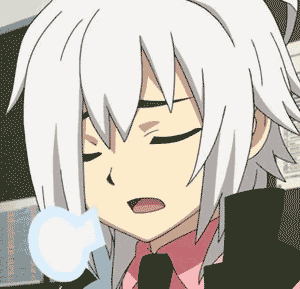
17/11/2025: Wiped and redid everything. Trying out new ways to manage frame to cost / speed to throttling cpu cycles. Also discovered that Common Events even when run as a parallel process, are blocked when Text Windows are active in RPGMZ v1.9.0. I recall previous versions blocking focus, but never interfering with Common Events as a parallel process. Not sure if it's a good change, managing parallel processes with the default text windows is going to be tedious.
15/11/2025: Removed Hime's Common Event Queue Plugin. It's no longer needed for RPGMaker MZ 1.9.0 due to the native core handler: Game_Temp.prototype.reserveCommonEvent(id) which executes the oldest first: return this._commonEventQueue.shift() ? $dataCommonEvents[id] : null;. If this chain is interrupted in the middle of sequential flow, it will still finish the sequence but interject it with the last common event of the flow (old interpretor MV behaviour). This process remains the same with or without Hime's plugin it seems.
14/11/2025 + : Asset Optimization, lowering bitrate of sound files, PngCrush/PngOpt for png files - some are actually renamed webp (even smaller!), lower graphical assets to 8bit. Minimization of parallel processes using other methods and tightened cycle throttling whenever possible.
Edit / Correction (25/11/2025): More minor tweaks, replaced YEP Utility Common Events v1.01 (MV) with Galv AutoCommonEvents MZ. The MZ Native Hooks were abandoned due to risk of conflict with other engine functions. Besides, Galv's plugin is far more superior as the CE activates whenever maps get loaded regardless from whence or what.
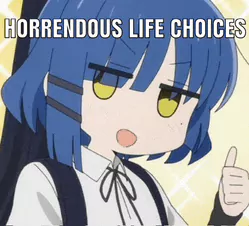
14/11/2025: Implemented Party tracking (from States, Formation Index, ActorID, XY Coordinates and etc.) Face Index Pic also change accordingly. Managed to make animations play outside of Canvas via Old school MV Compatible mode. Tedious to have to redo them, but it was fun.
Edit (25/11/2025): For those unaware, one can replicate old MV Animations in the Animations tab of the MZ Database: Right Click on the numbered entries and select "Create MV-Compatible Data". After which, copy over the MV sound (audio\se folder) and graphical assets (Img\animations folder). Followed by replacing the MZ Animations.json file with those from your old MV project (data\Animations.json).
13/11/2025: What a facepalm moment. Apparently Effekseer textures and animations don't show up when deployed as a web browser game via RPGMaker v1.9.0 . Not certain even if they did on previous versions, too bummed out to do rollback testing. Through the years of hobbying RPGM, i've lost count how many times it came to a point where i'd hit a snag like such and abandon the game.
Going to switch to MV compatible mode at the animations section in MZ and see if they show up. Pain in the arse.
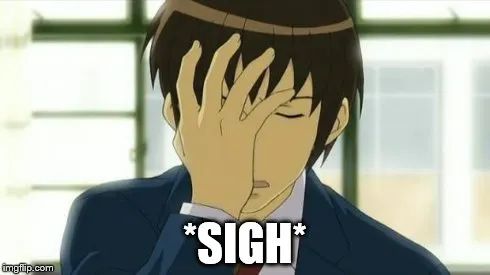
MZ25
CHUDS only please
| Status | Prototype |
| Author | audze |
| Genre | Role Playing |
| Tags | RPG Maker MZ |
More posts
- Asset/Plugin Credits - Updated 26/Nov 202516 days ago
Leave a comment
Log in with itch.io to leave a comment.